1分でわかるようにメモ。
Ajaxを送る側(http://send.example.com/send_ajax.html)
<html> <head> <script src="https://code.jquery.com/jquery-1.12.4.min.js" integrity="sha256-ZosEbRLbNQzLpnKIkEdrPv7lOy9C27hHQ+Xp8a4MxAQ=" crossorigin="anonymous"></script> <script> $(function(){ $('#b').on('click', function(e){ $.ajax({ url: 'http://receive.example.com/catch.php', xhrFields: { withCredentials: true }, cache: false, data: { foo: 'var' } }).success(function(data, status, xhr){ $('#foo').html(data); }).error(function(xhr, status, data){ console.log("error"); }) }); }); </script> </head> <body> <div id="foo">foo</div> <button id="b">click</button> </body> </html>
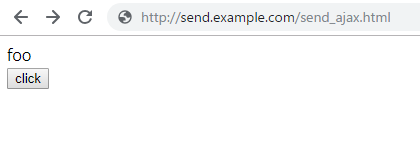
Ajaxを受信する側(https://receive.example.com/catch.php)
<?php session_start(); header("Access-Control-Allow-Credentials: true"); header('Access-Control-Allow-Origin: http://send.example.com'); $_SESSION['counter'] += 1; ?> Hello <?php printf('<b>%d</b>times %s', $_SESSION['counter'], time()); ?>
これで、先ほどボタンをクリックすると
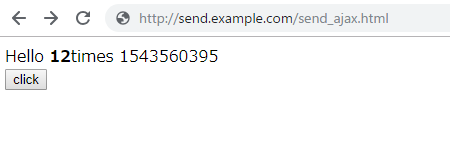
となる。送り側の、xhrFields と受け側の header("Access-Control-Allow-Credentials: true"); はCOOKIEを使わないなら不要。